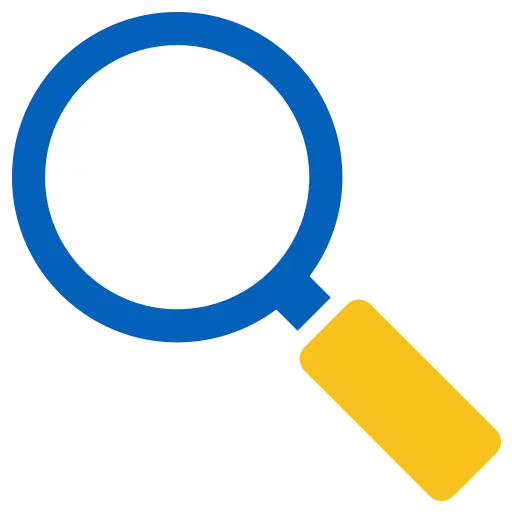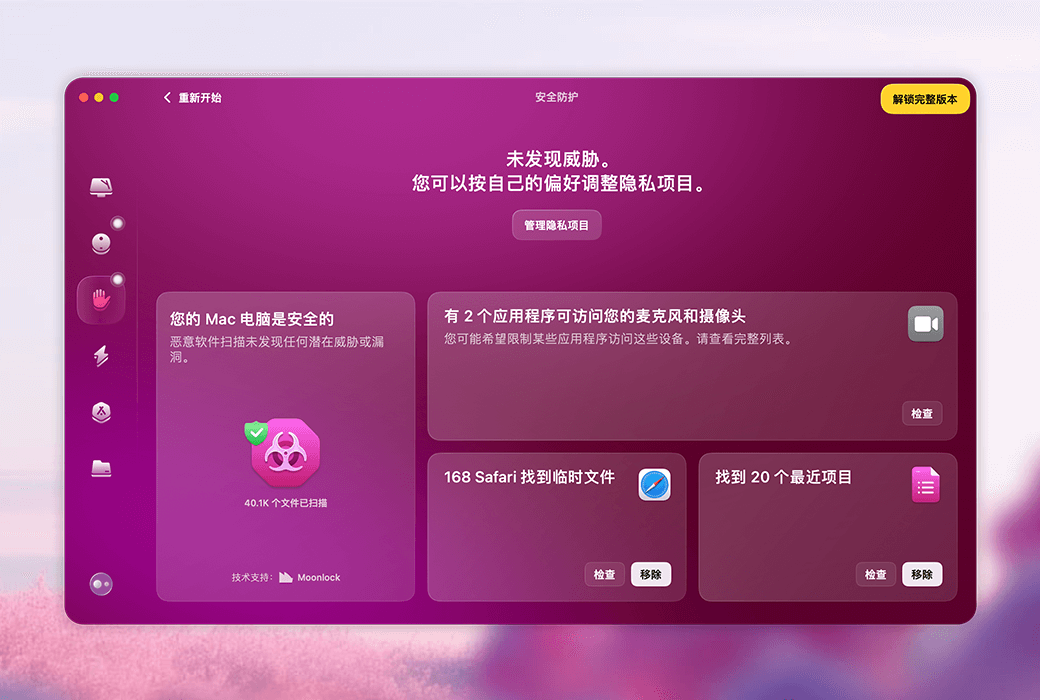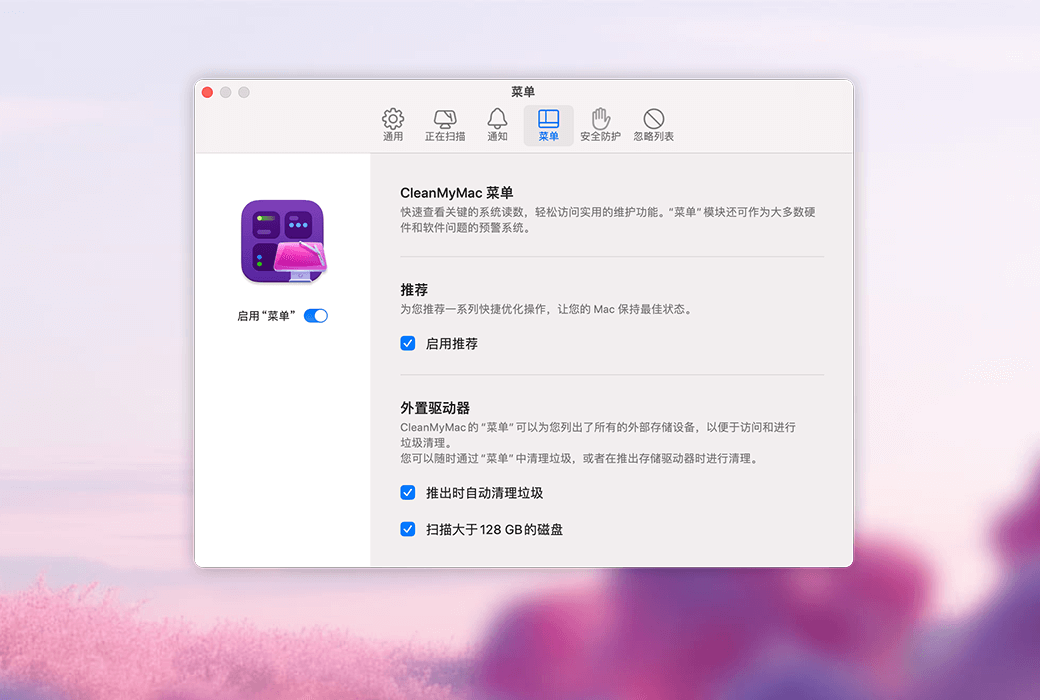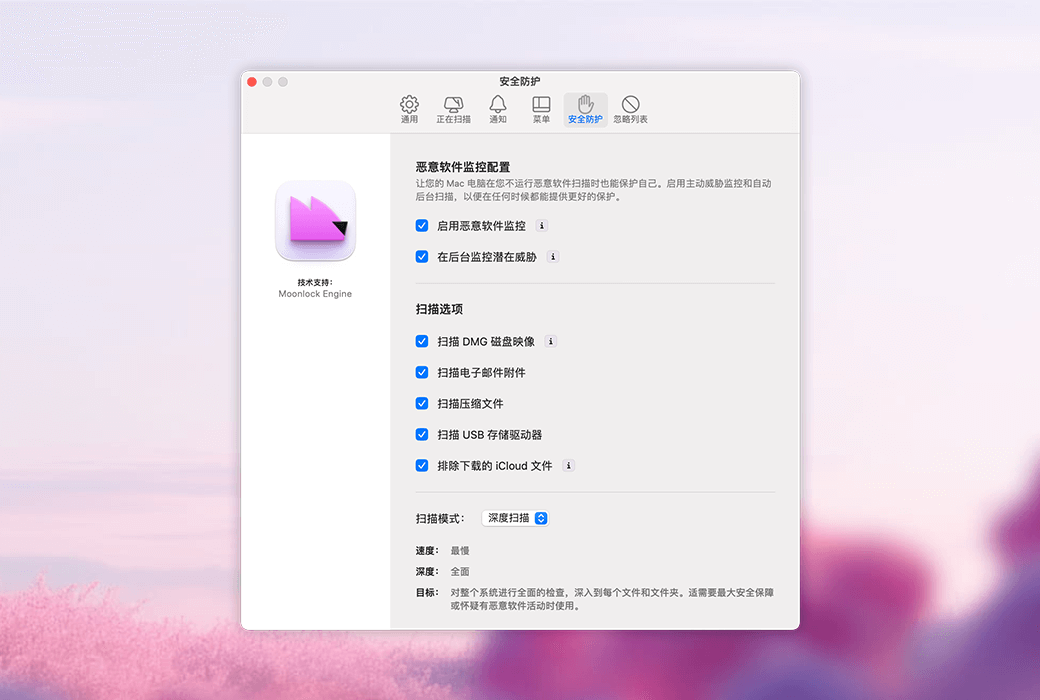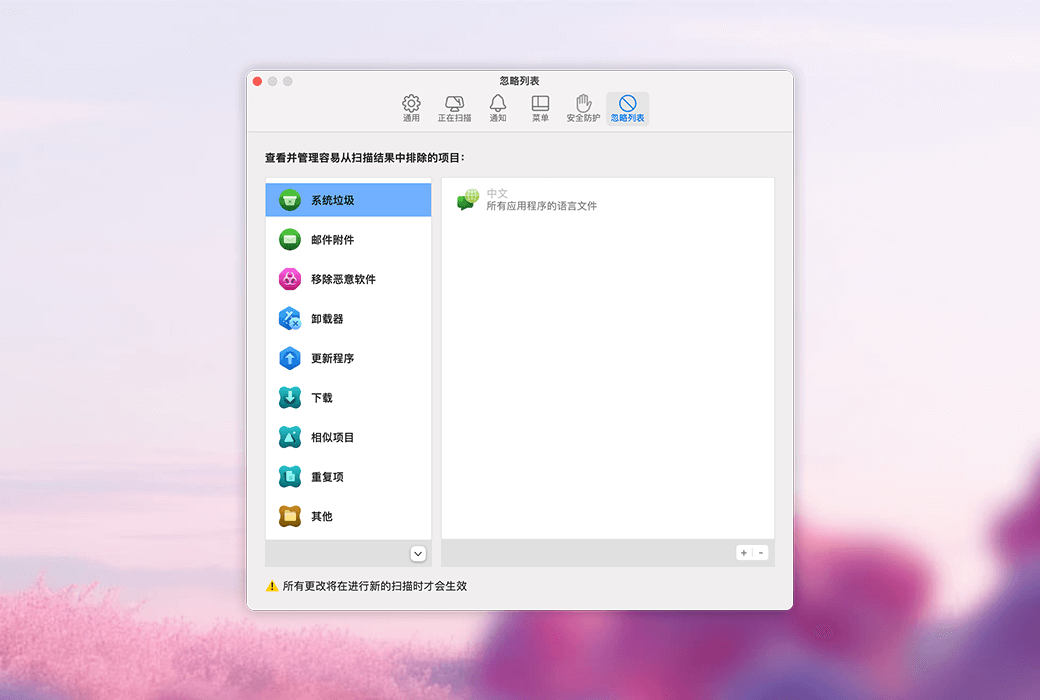You haven't signed in yet, you can have a better experience after signing in
 CleanMyMac Mac Apple Computer Cleaning Tool Software
CleanMyMac Mac Apple Computer Cleaning Tool Software

Activity Rules
1、Activity time:{{ info.groupon.start_at }} ~ {{ info.groupon.end_at }}。
1、Activity time:cease when sold out。
2、Validity period of the Group Buying:{{ info.groupon.expire_days * 24 }} hours。
3、Number of Group Buying:{{ info.groupon.need_count }}x。
Please Pay Attention
1、Teamwork process: Join/initiate a Group Buying and make a successful payment - Within the validity period, the number of team members meets the activity requirements - Group Buying succeeded!
2、If the number of participants cannot be met within the valid period, the group will fail, and the paid amount will be refunded in the original way.
3、The number of people required and the time of the event may vary among different products. Please pay attention to the rules of the event.
Try MacPaw's exclusive five in one Mac maintenance tool carefully crafted. Clean up junk, maximize Mac speed, scan for potential threats, and delete a large number of duplicate files. You no longer have to endure slow or cluttered Macs.
Intelligent care brings 360 ° comprehensive Mac optimization
Is it good to achieve a complete set of Mac optimizations with just one click?
- Clear system junk
- Remove threat
- improve performance
- Find duplicate files
- Instant update of applications
The Plus Enhanced Edition has the following additional features compared to the Basic Edition:
- Organize cloud storage services
- Visualize disk space using Space Lens
- Find large hidden files
- Remove malicious software threats
- Protecting the privacy of Mac
Clean up your Mac and free up storage space
Clean up a large number of unnecessary system files, hidden miscellaneous items, damaged download files, and over 20 types of junk. Get extra space to store content that is important to you.
Accelerate the running speed of your Mac computer as if it were brand new
Disable unnecessary background applications and applications that automatically open at system startup. Don't let performance decline drag down your work efficiency.
Remove malicious software and ensure system security in a timely manner
Use gold grade OPSWAT anti malware protection to detect potential threats. Perform fast, normal, or deep scans, closely monitor your privacy, and easily manage application permissions.
Easily manage applications
You can comprehensively manage all kinds of applications you have installed in one place. Easily uninstall applications and their residual files, and stay up-to-date with every important update.
Find duplicate files and categorize them for you
Delete duplicate files that occupy valuable space. Detect a large number of similar images and sort the downloaded files, making it easier for you to process them in the way you want.
Pay close attention to the health status of Mac
Get a personal assistant for Mac to reveal your Mac's' backend 'data. Monitor important metrics of Mac and obtain customized recommendations to prevent further performance degradation or disk overload.

Official website:https://cleanmymac.com
Download Center:https://cleanmymac.apsgo.cn
Backup Download:N/A
Delivery time:24-hour automatic shipping
Operating Platform:macOS
Interface language:Supports Simplified Chinese interface display and also supports languages from other countries.
Update Description:Support minor version updates, such as 5. x.
Trial before purchase:Free trial.
How to receive goods:After purchase, the activation information will be sent to the email address at the time of placing the order, and the corresponding product activation code can be viewed in the personal center, My Orders.
Number of devices:Supports 1 Mac device.
Replace computer:Uninstall the old computer and activate it on the new computer.
Activation guidance:https://my.macpaw.com/redeem
Special note:To be added.
reference material:https://cleanmymac.com

Any question
{{ app.qa.openQa.Q.title }}
Get to know the new CleanMyMac: an intelligent and easy-to-use Mac Care application?
Since its release in 2008, CleanMyMac has been the preferred software for macOS optimization, allowing our users to focus on the most important things without worrying about low performance or insufficient space. Today, we mark a new era by launching the latest and best CleanMyMac. This application is designed for intelligent and easy Mac maintenance, surpassing basic cleaning functions to allow you to enjoy a clean, safe, and efficient Mac, enabling you to achieve more goals.

The story behind the new CleanMyMac
We have been developing macOS software for over 16 years, and we understand that every Mac has a unique universe. To help our users better control their digital world, we have transformed CleanMyMac into a comprehensive Mac care solution.

The new CleanMyMac has six major powerful features, intuitive assistants, and 25+amazing tools to solve digital chaos, malware, and performance issues, help you restore productivity, and have an efficient Mac by your side, giving you peace of mind.
New and updated features
1. Intelligent care
Combine five effective routines to optimize your Mac for any challenge. Now, you can remove duplicates (a feature requested by many users) and run application updates, as well as perform deep malware scanning, garbage cleaning, and performance improvements for your Mac. The new tile layout helps make the CleanMyMac experience more interactive and simple.

2. Garbage cleaning
The cleaning function allows you to run a thorough garbage cleanup, deleting unnecessary files from different locations on your Mac. Clear system generated files such as cache, logs, and common binary files to ensure a clean and efficient system.

3. Security protection
CleanMyMac is supported by the Moonlock engine, which seamlessly protects you while using your Mac. It can identify and eliminate the most advanced threats.
Enhance your privacy by easily grouping application permissions by type, allowing you to know which applications can access your data.

4. Performance optimization
The performance feature allows you to view your login name and backend projects to help you manage the focus of your Mac in intensive workflows. Run maintenance tasks to ensure that your computer never slows down.

5. Application Program
Manage all your applications in a convenient center using application features. It allows you to uninstall unwanted applications, delete their remaining parts, and support data. CleanMyMac also allows you to update all applications here and closely monitor any macOS updates you may have missed.

6. Messy organization
The My Clutch feature simplifies organization by helping you find and delete large and old files, duplicate files, similar images, and forgotten downloads. CleanMyMac allows you to organize your Mac in your own way, identify items that may disrupt storage space, and let you decide which items to store and leave.
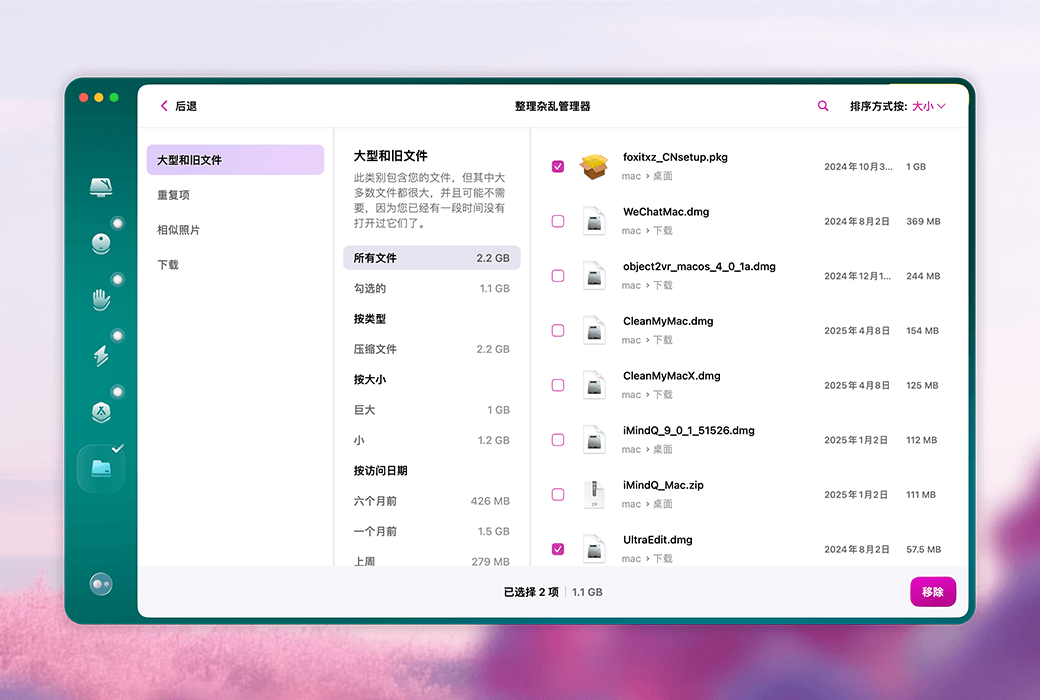
Effectively manage your storage and eliminate unnecessary items to ensure you always have space to store your most important things.
🔗 Source text from:https://macpaw.com/news/introducing-new-cleanmymac